Forge is a tech-enabled home renovations company that explored a variety of technology to be used to support their team. There are a wide variety of pain points that AI can potentially help solve for. I was tasked with helping discover these opportunities and designing the solutions to be built.
Research and discover problems that AI can have a high impact in solving.
Work with the team to design an experience that helps address the crews' pain points.

Flint, an AI-powered assistant will be able to answer common questions related to heat pump installation, as well as schedule and job related information that exists in Forge's database.

In a series of field research sessions, I observed and learned how our crews install heat pumps and troubleshoot issues.
To ensure the AI experience resonated with our diverse workforce, I conducted user research with crew members of varying ages, experience levels, and genders.

The tech lead recommended looking into using SMS as the frontend so that we can focus on refining the AI's accuracy and speed of information retrieval. I explored ways the AI can work in a chat-only UI with the absence of any custom interactions.
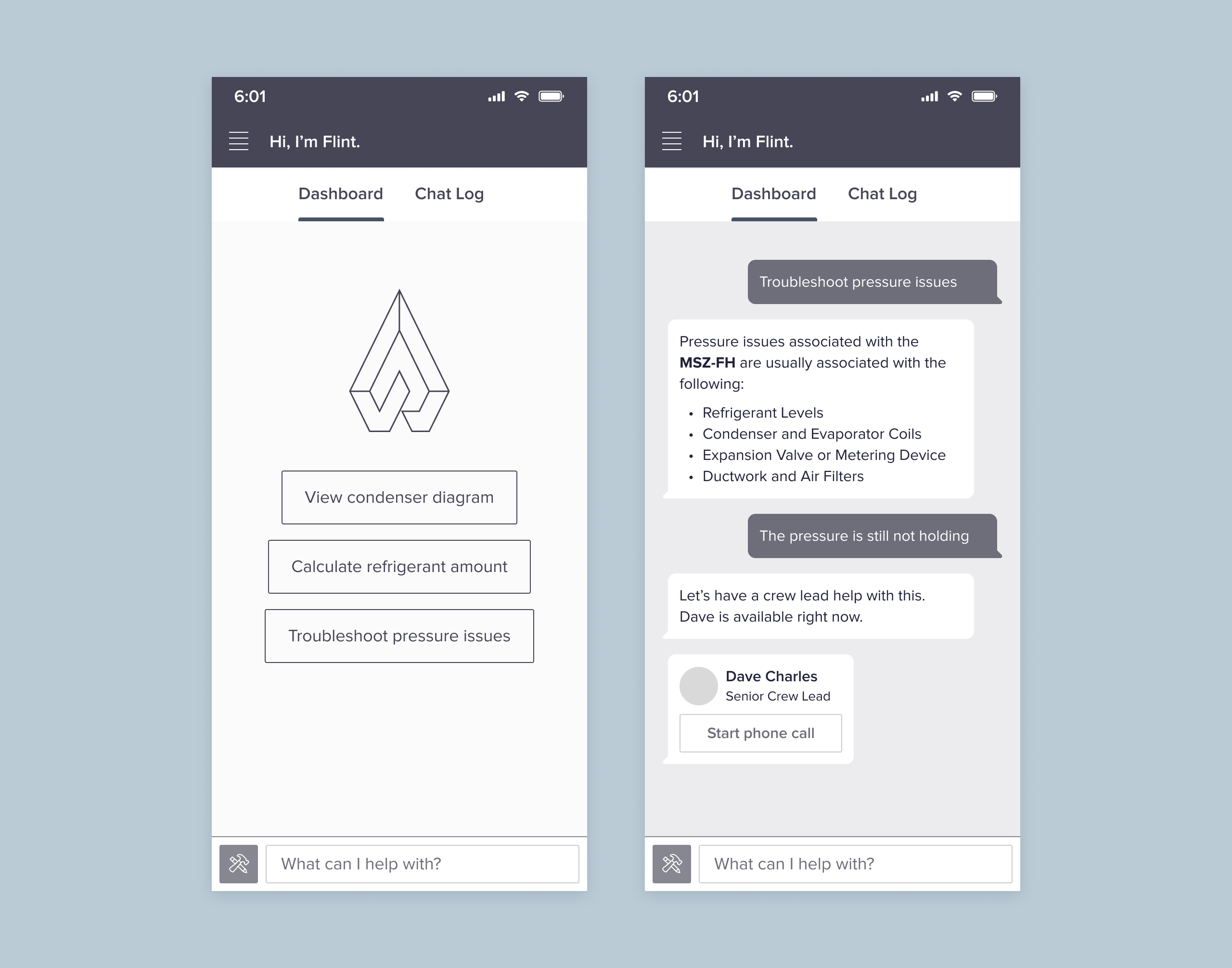
In contrast to the SMS version, I wanted to explore what functionalities are feasible in a custom chat interface to weigh the pros and cons of the approaches. I focused on surfacing up common actions at opportune times to make task completion quick and easy.

I want to paint Flint as a holistic assistant, not just a chat interface. That means as the product gets built, there could be more AI supported functionalities such as a dynamic dashboard that helps the user prep for their day.

While chat-based UI seems to be the most common way of interacting with an AI, it is not the most efficient way for surfacing info the crews need. I narrowed down on the top information our crew needs and created shortcuts to start the queries without having to type to the AI.

I explored different themes for this assistant. The light theme is more consistent with Forge's existing products. The dark theme is easier on the eyes in different environments.
As this product evolves, I envision Flint as an end-to-end part of the crew's workflow. For MVP, I wanted to start introducing Flint as part of the job prep process. The crew has access to see their day's scheduled jobs, their assigned team, and transit information.

Flint shows the current job and equipment the crew is working on at the top so the user can feel confident they are getting information about the correct job. The user can swipe to change the context to easily retrieve information about their other scheduled jobs.

The most common inquires are consolidated into a shortcuts panel. The interaction is connected directly with the chat UI to help users quickly be able to interact with Flint without having to type.

I used motion to help the users contextualize moving between different states and screens of the assistant.
Since Flint may take some time to return information, I've also design loading states to inform the users of a potential wait time.

I explored a variety of representation for the AI Bot and gathered user preferences through focus groups and surveys.




