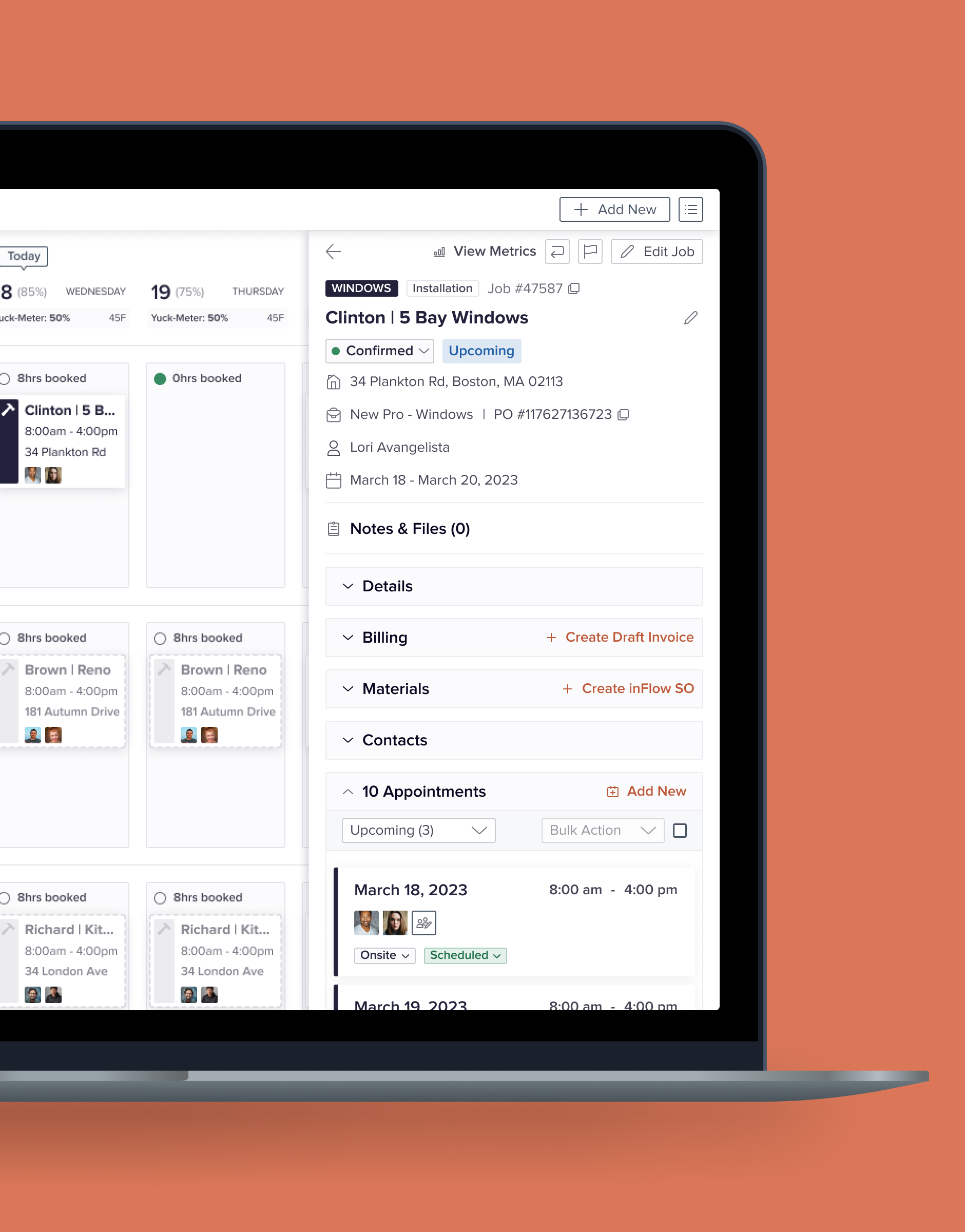Unlike traditional home services companies where crews are fixed and travel to every job together, Forge has a unique operating model that involves a team with diverse skillset. Our project coordinators have to dynamically consider every job’s required skills, its location, and various other factors to optimize the team. The team use third party softwares, including Kustomer, Google Sheets, Service Titan and House Call Pro, to capture, plan, and schedule jobs.
It was costly to sustain so many softwares and the restrictive APIs are costing the company a lot of valuable data.
Project coordinators are reporting the inefficient workflow resulting in delays between converting a lead to booking the job.
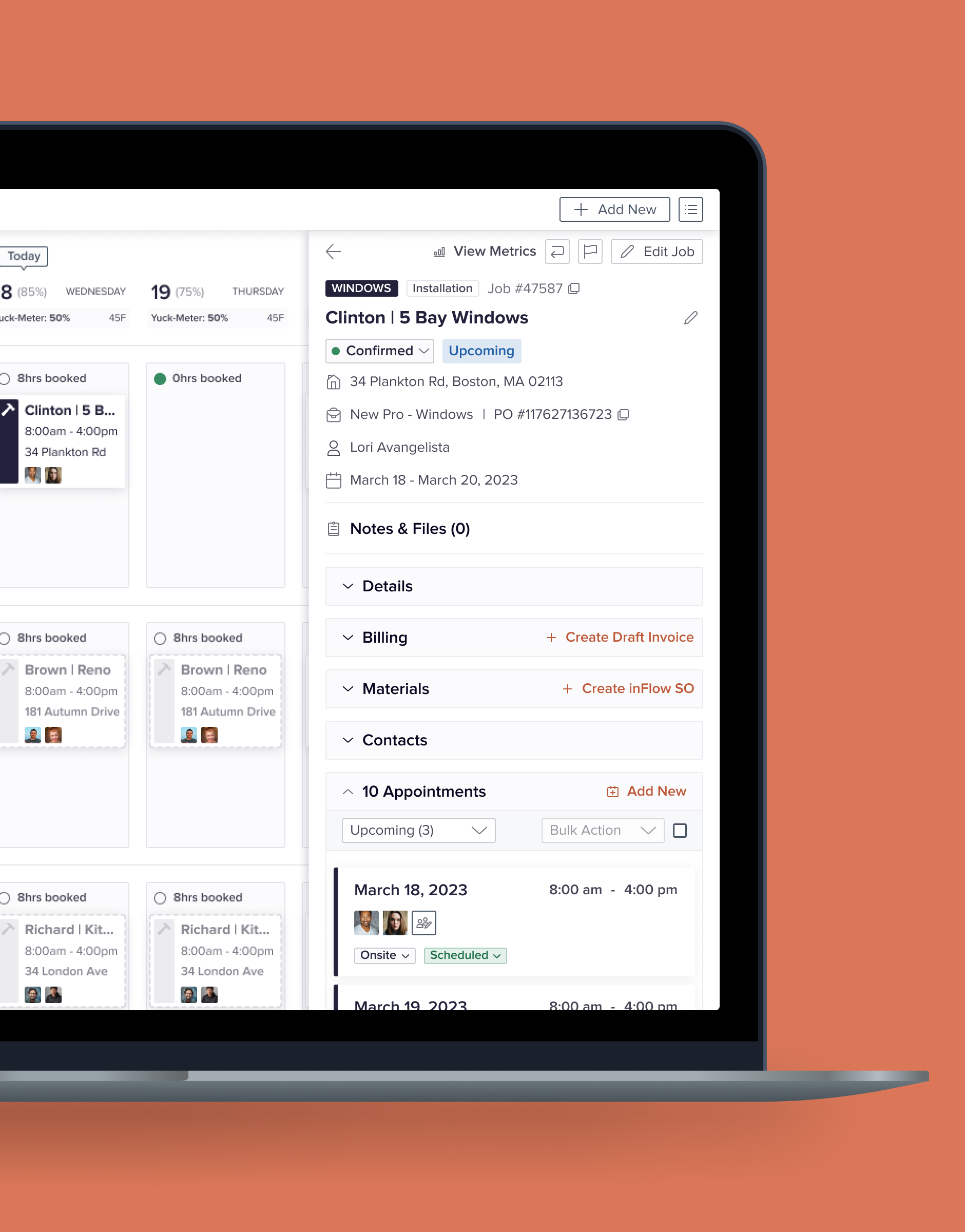


Over a series of meetings and workshops, I understand and documented how the team handles leads and scheduling.
I plan, led, and facilitated a series of interviews, focus groups, and meetings to understand the ideal workflow for the project coordinators who were in charge of customer service and scheduling.

One of the biggest pain points for scheduling is being able to see when certain pros are available to be scheduled. In this exploration, I tried to visualize a large amount of crew members' schedule by abstracting the day into small rectangles that reflects their availability.

In this version, I played around with focusing the capacity information in a week-by-week view. This also features a more traditional calendar view with drag and drop functionality to help with scheduling changes.
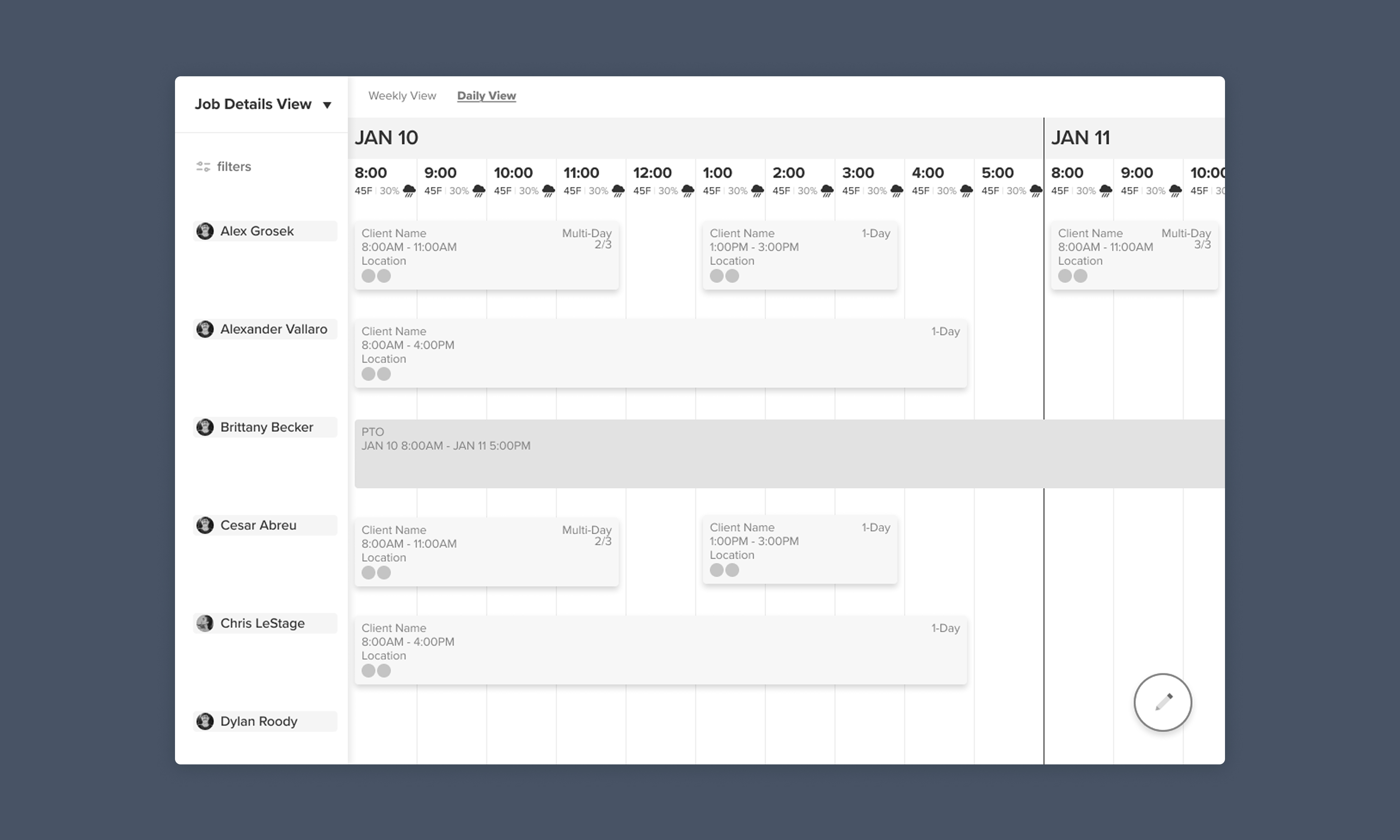
This version focuses more on having more of an hourly granularity. I'm curious to know if the user wants this level of details for the calendar. This feels more familiar to how existing calendar apps work, but also compromises how much information the user can see at a glance.

The schedule changes often, and the team needed a way to make updates quickly. I paired a collapsible side panel and the schedule view to allow the team to have a holistic view to complete their tasks with ease.

The desktop environment allowed us to incorporate hover interactions for a more efficient workflow. Users can quickly access important details, like scheduling conflicts and team information, by simply hovering over relevant elements, eliminating the need for extra clicks or navigation.

Every element, including the navigation structure, was thoughtfully considered. I made sure the elements can evolve overtime as needed.